
From the authors of “Things you don’t do when you travel but should” comes: Cybercrime never sleeps… not even in summer. And the thing is, when we travel we need to up the security of our personal mobile devices against possible cyber-attacks. To this end, we are giving you 10 tips to avoid falling victim to cyber-cons.
Up the mountains, on the beach… the location doesn’t matter. It is increasingly easy to find open Wi-Fi networks to surf the internet; more and more bars, terraces, restaurants and museums all dispose of free access points to provide their customers with online access.
However, our personal devices are still inadequately protected, becoming the perfect objective for cyber-criminals looking to get hold of all the information held on them. Our personal devices contain juicy chunks of information such as passwords, photos, contact details… Cybernetic thieves have no problem, and no qualms about, stealing everything they can get their hands on and using it to their advantage. In fact, they increasingly focus on open Wi-Fi networks during the holidays.
10 tips for protecting your personal mobile device correctly
To stop the best weeks of the year turning into a nightmare, it is important to start by securing all of our personal devices such as tablets and smartphones or simple Notebooks before setting out.
- Turn off Bluetooth, Wi-Fi and GPS if you are not using them.
- Be cautious when using public Wi-Fi networks. How? By checking their authenticity before using them, asking those in charge of the establishments providing them. As far as possible, don’t use them for sensitive transactions or operations (for instance, accessing online banking or doing e-shopping).
- Make sure to protect access to your personal device by activating the screen lock with a pin number, pattern or password. You can do this in the Settings option.
- Only download applications from official download sites such as the Apple App Store or Google Play on Android.
- Install anti-theft applications. There are various which lessen the consequences of the device’s loss or theft, locking it, locating it or even formatting it in the case of it being stolen. For example, “Find my iPhone” on Apple or “Find my mobile” on Samsung.
- Make sure to keep a copy of any important information contained on the device.
- Remember to log out of your sessions on any websites or Apps you connect up to, especially if you access them on a shared device.
- Some systems offer the option to remember your passwords. We would advise you deactivate them.
- Avoid using public devices to access the Internet given they may have been previously infected with malware or other malicious software which can capture keyboard movements, thereby providing information about what you write, including your passwords!
- Do not open any unexpected attachments. If an email looks suspicious, don’t try to open it and, most important of all, if there is a link, never click on it.

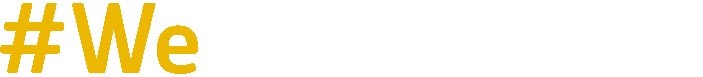



There are no comments yet